Fast switching between Gmail inboxes
Here’s a useful tip I found purely by accident. Useful if you have multiple Google accounts that you often need to switch between.
Do you have several Google accounts?
Perhaps one for work, one for business, and a couple of those throwaway ones for mailing lists? (don’t worry, I won’t tell anyone.)
Are some of your accounts activated for Inbox by Google, but others are still on plain old Gmail?
Do you hate seeing this splash page? Ugh, yep.
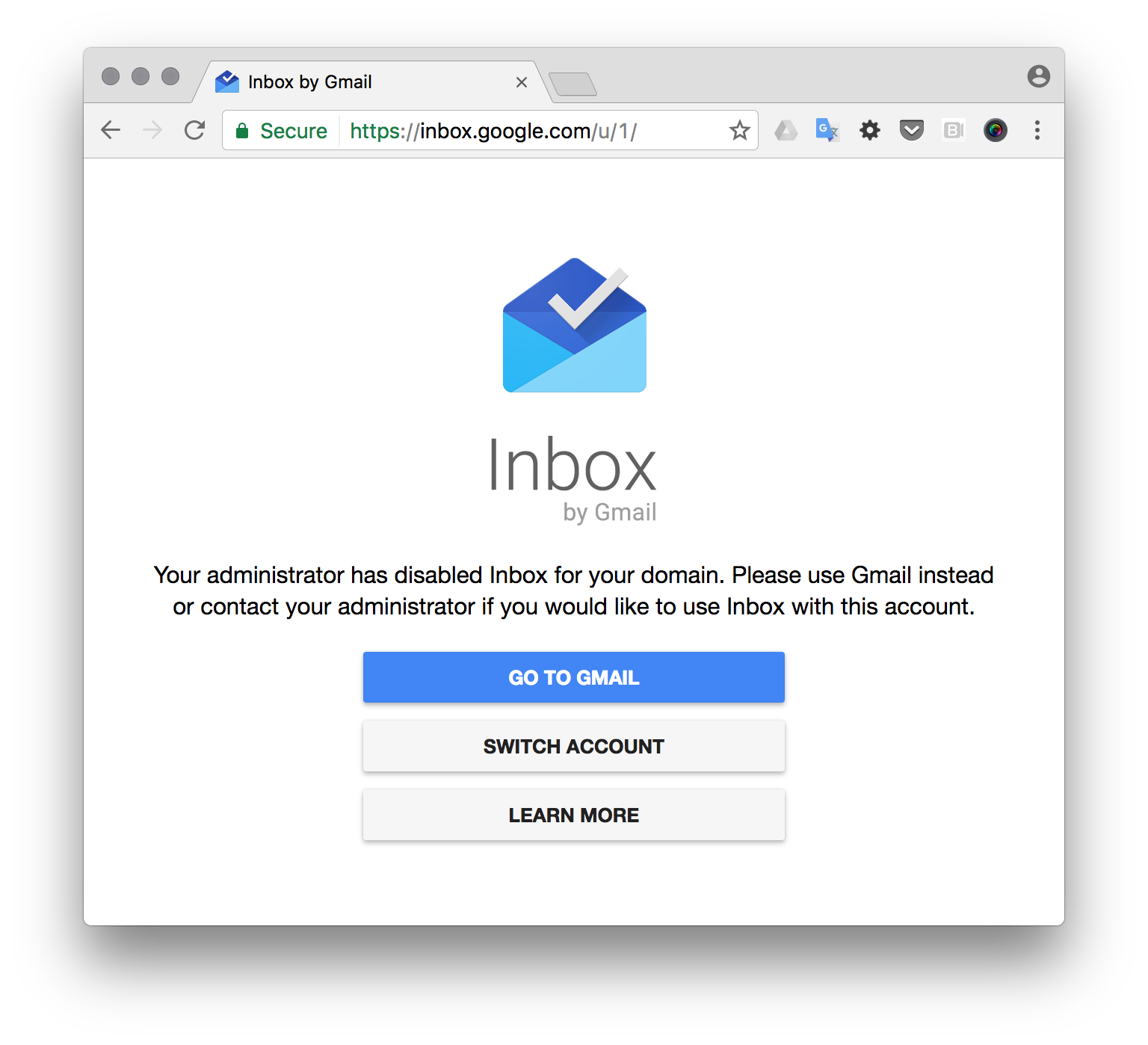
Then you may like to know that you can access Gmail for another Google Account directly, by simply adding your email address to the URL for Gmail, like this:
https://mail.google.com/mail/u/[email protected]
(Note that you need to be logged in to the account for this trick to work)
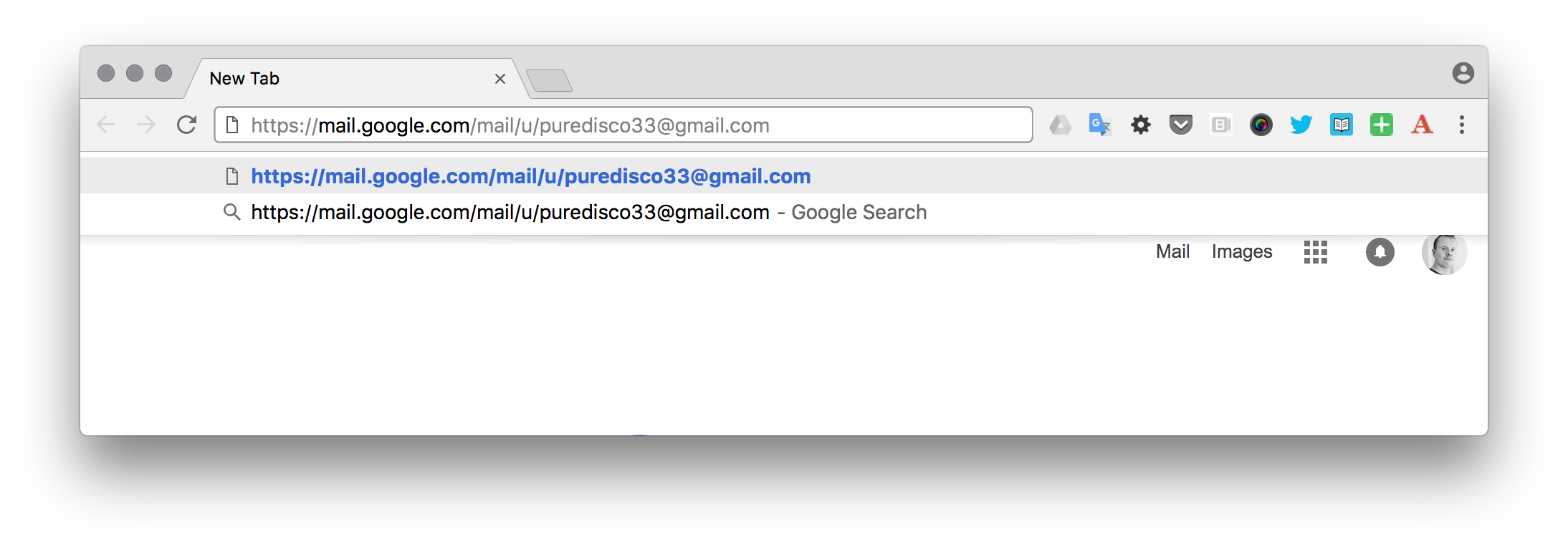
When you go to this URL, Google will switch to that account automatically, and load your Gmail inbox for that account.
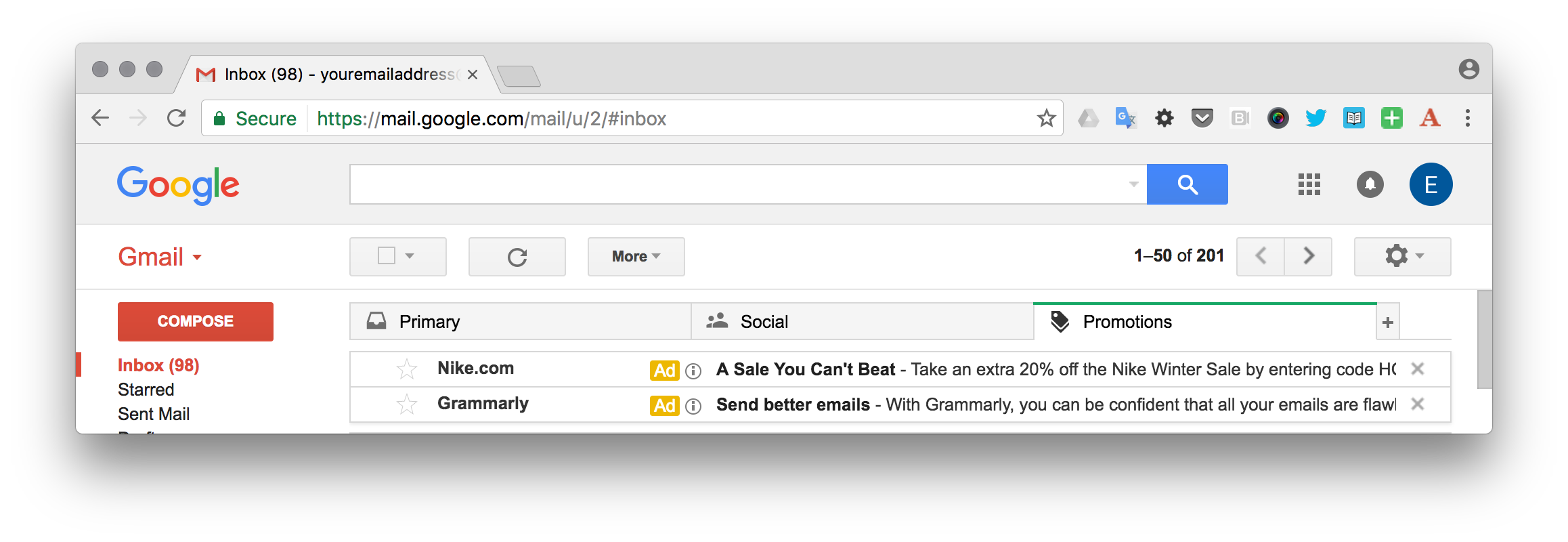
Google Apps user? If you also get your work email through Google (Google Apps/G-Suite), then this also works too:
https://mail.google.com/mail/u/[email protected]
Do it now! Create yourself a bookmark and access your Gmail account quickly. Saves me at least 5 seconds every time I do it. :-)
Update (2017-02-01)
One for the real Gmail power users: if you want fast Google account switching and other funky stuff wrapped up in a desktop app, and you don’t mind spending $20 a year for it, then you might be interested in Shift.