Enable graphical user interface (desktop) in RHEL, CentOS
04 April 2017
When you don’t have a graphical desktop in Red Hat Enterprise Linux, either because you’ve disabled it, or because you just don’t have it installed…
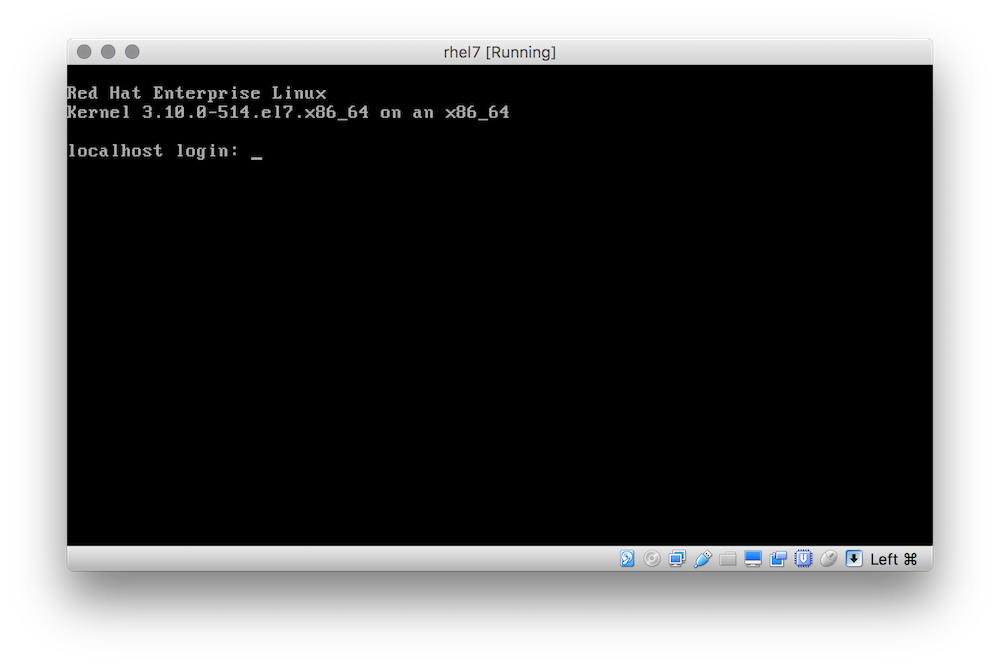
Yikes. Such text.
You can switch to GUI mode (desktop) in RHEL 7 by doing the following:
First, as root, use yum to install the packages required for the graphical desktop:
# yum groupinstall graphical-server-environment
Then, tell systemd that it should start services for the graphical desktop on startup. This is done using a target. Targets are a way of grouping related services together in systemd. You can list all targets using systemctl list-units --type target.
So, to set the graphical target as the default on startup:
# systemctl set-default graphical.target
Then finally, you can start the graphical environment (X) manually from the command line using startx:
# startx
Et… voila:
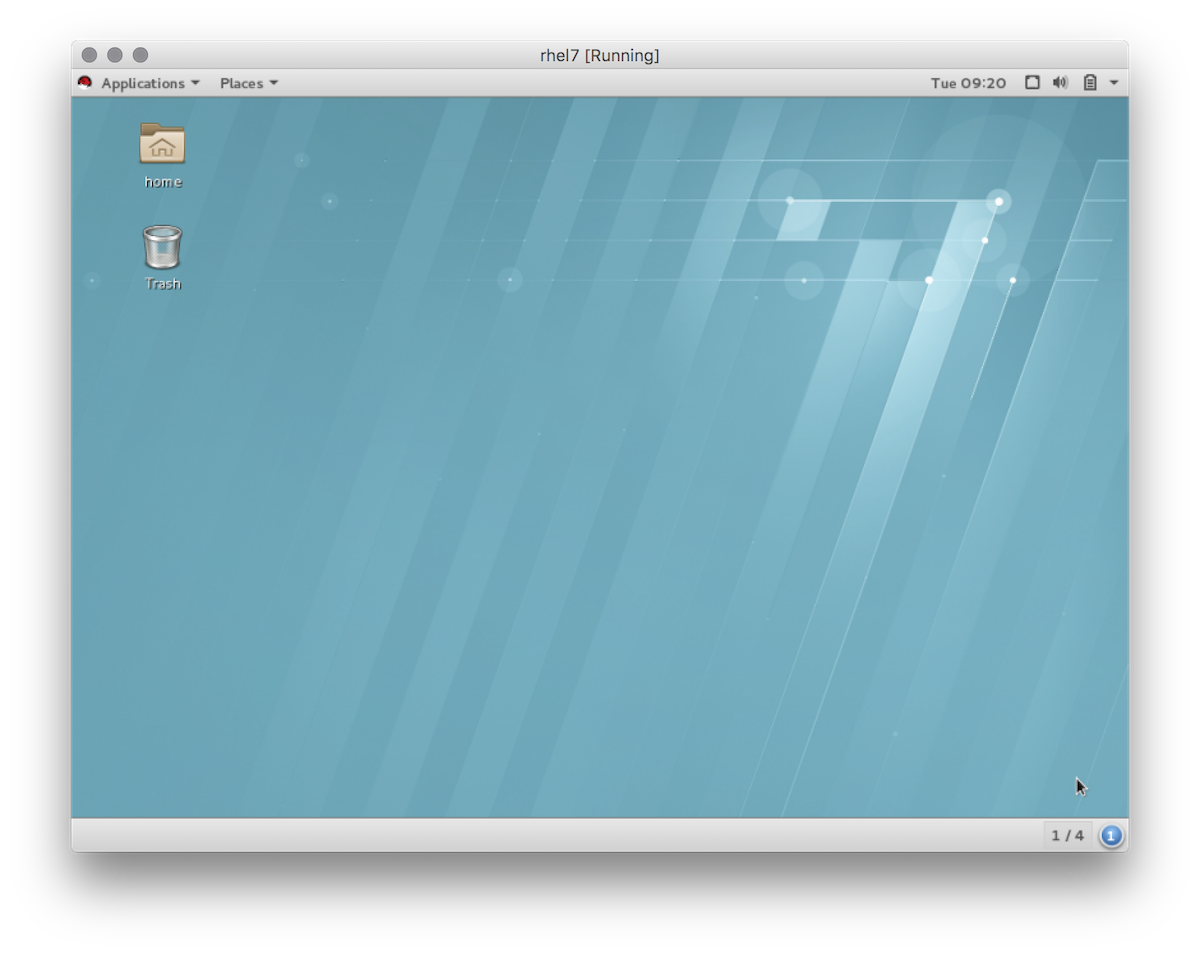
Now, have a cocktail to celebrate. 🍸